Fill and submit web form
This example demonstrates how to fill and submit a web form using the HttpCrawler crawler. The same approach applies to any crawler that inherits from it, such as the BeautifulSoupCrawler or ParselCrawler.
We are going to use the httpbin.org website to demonstrate how it works.
Investigate the form fields
First, we need to examine the form fields and the form's action URL. You can do this by opening the httpbin.org/forms/post page in a browser and inspecting the form fields.
In Chrome, right-click on the page and select "Inspect" or press Ctrl+Shift+I.
Use the element selector (Ctrl+Shift+C) to click on the form element you want to inspect.
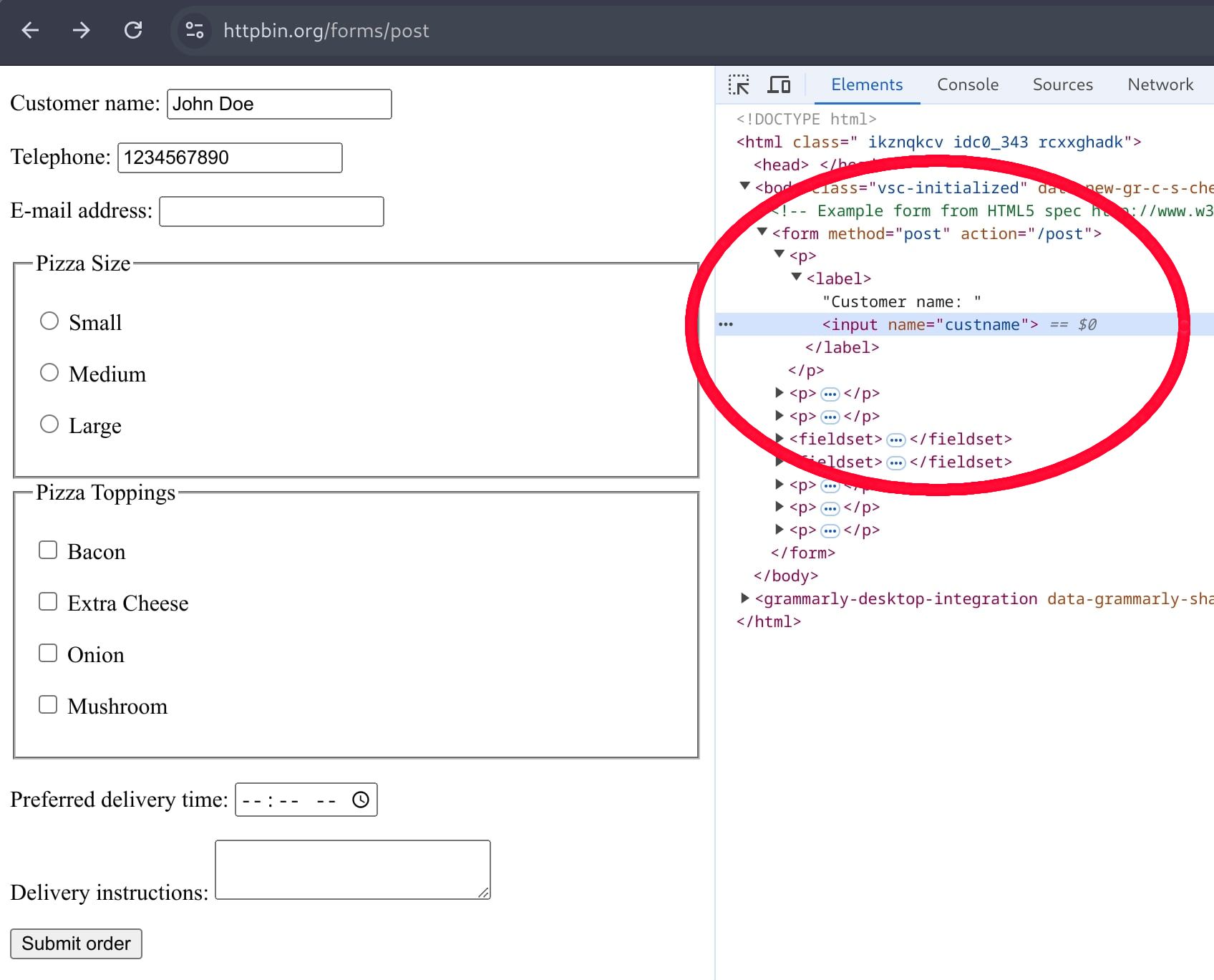
Identify the field names. For example, the customer name field is custname, the email field is custemail, and the phone field is custtel.
Now navigate to the "Network" tab in developer tools and submit the form by clicking the "Submit order" button.
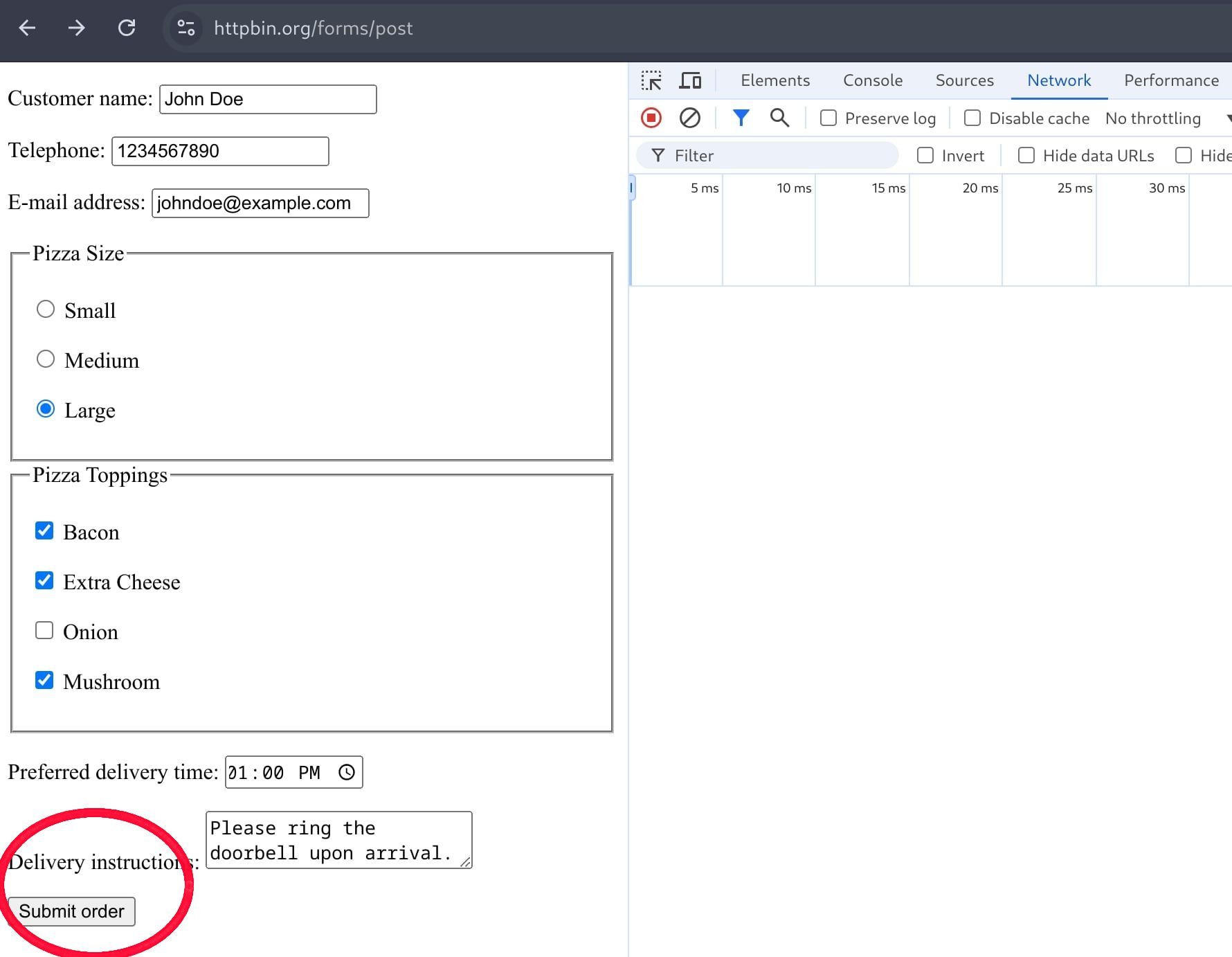
Find the form submission request and examine its details. The "Headers" tab will show the submission URL, in this case, it is https://httpbin.org/post.
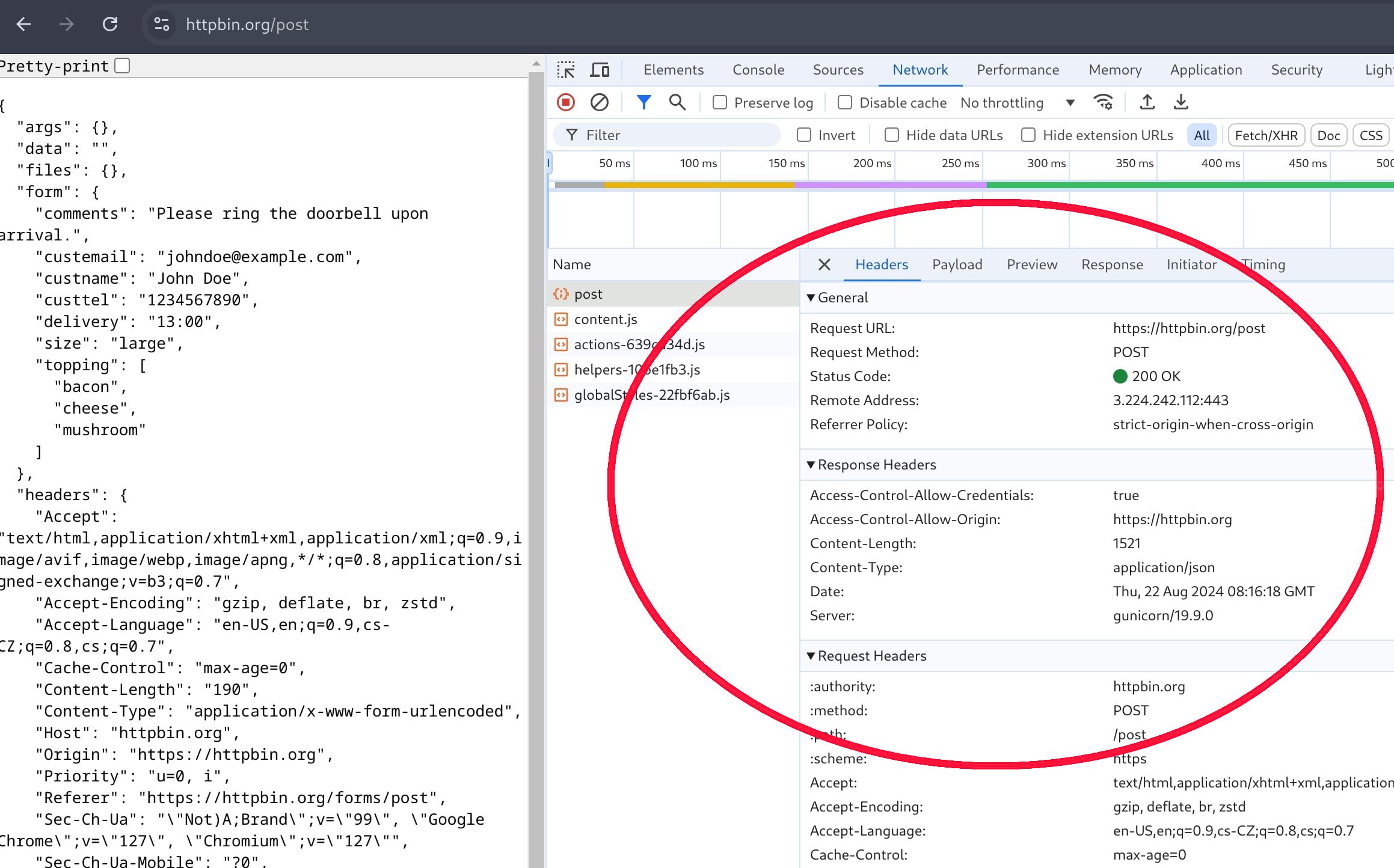
The "Payload" tab will display the form fields and their submitted values. This method could be an alternative to inspecting the HTML source code directly.
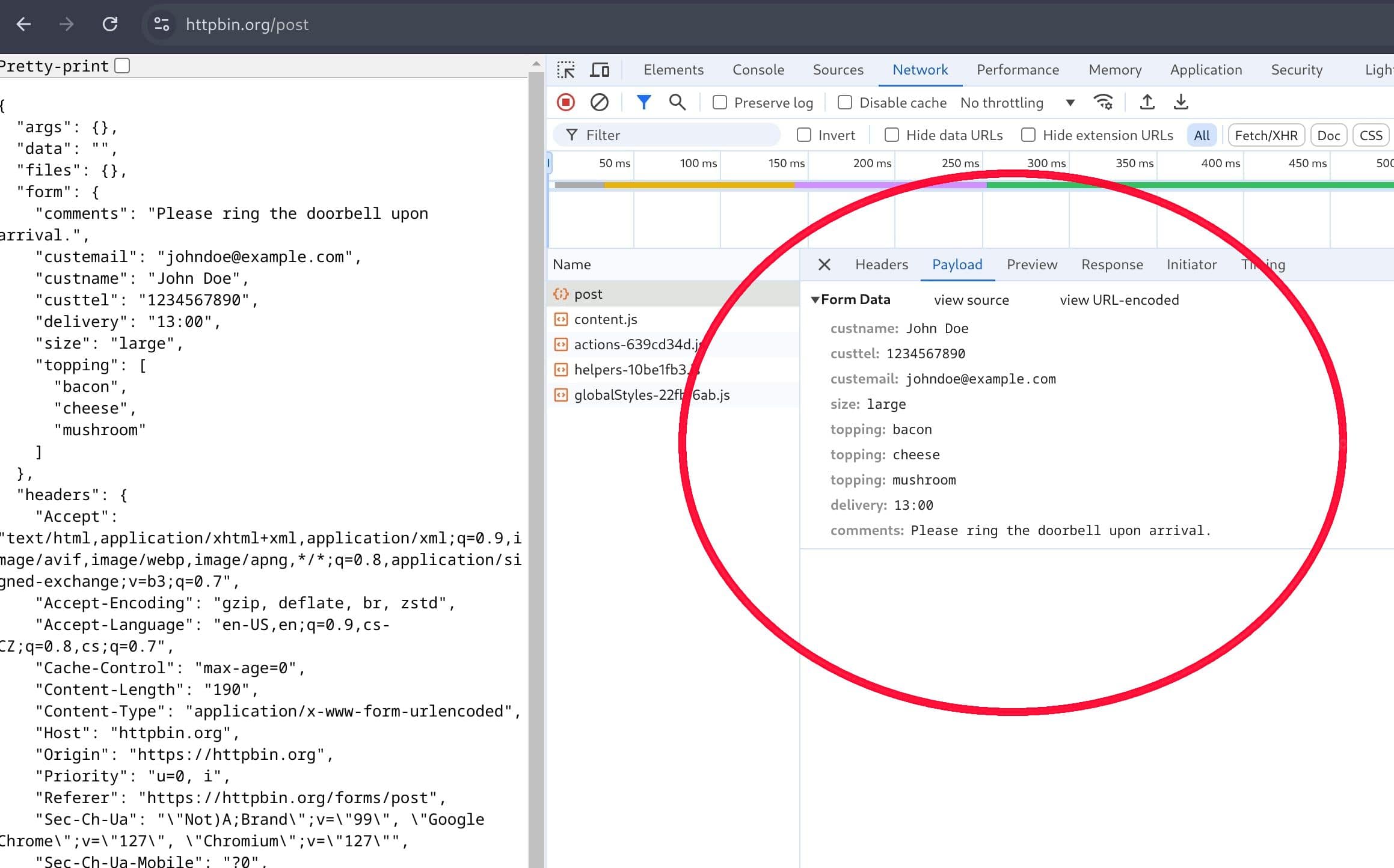
Preparing a POST request
Now, let's create a POST request with the form fields and their values using the Request class, specifically its Request.from_url constructor:
import asyncio
from urllib.parse import urlencode
from crawlee import Request
async def main() -> None:
# Prepare a POST request to the form endpoint.
request = Request.from_url(
url='https://httpbin.org/post',
method='POST',
headers={'content-type': 'application/x-www-form-urlencoded'},
payload=urlencode(
{
'custname': 'John Doe',
'custtel': '1234567890',
'custemail': 'johndoe@example.com',
'size': 'large',
'topping': ['bacon', 'cheese', 'mushroom'],
'delivery': '13:00',
'comments': 'Please ring the doorbell upon arrival.',
}
).encode(),
)
if __name__ == '__main__':
asyncio.run(main())
Alternatively, you can send form data as URL parameters using the url argument. It depends on the form and how it is implemented. However, sending the data as a POST request body using the payload is generally a better approach.
Implementing the crawler
Finally, let's implement the crawler and run it with the prepared request. Although we are using the HttpCrawler, the process is the same for any crawler that inherits from it.
import asyncio
from urllib.parse import urlencode
from crawlee import Request
from crawlee.crawlers import HttpCrawler, HttpCrawlingContext
async def main() -> None:
crawler = HttpCrawler()
# Define the default request handler, which will be called for every request.
@crawler.router.default_handler
async def request_handler(context: HttpCrawlingContext) -> None:
context.log.info(f'Processing {context.request.url} ...')
response = (await context.http_response.read()).decode('utf-8')
context.log.info(f'Response: {response}') # To see the response in the logs.
# Prepare a POST request to the form endpoint.
request = Request.from_url(
url='https://httpbin.org/post',
method='POST',
headers={'content-type': 'application/x-www-form-urlencoded'},
payload=urlencode(
{
'custname': 'John Doe',
'custtel': '1234567890',
'custemail': 'johndoe@example.com',
'size': 'large',
'topping': ['bacon', 'cheese', 'mushroom'],
'delivery': '13:00',
'comments': 'Please ring the doorbell upon arrival.',
}
).encode(),
)
# Run the crawler with the initial list of requests.
await crawler.run([request])
if __name__ == '__main__':
asyncio.run(main())
Running the crawler
Finally, run your crawler. Your logs should show something like this:
...
[crawlee.http_crawler._http_crawler] INFO Processing https://httpbin.org/post ...
[crawlee.http_crawler._http_crawler] INFO Response: {
"args": {},
"data": "",
"files": {},
"form": {
"comments": "Please ring the doorbell upon arrival.",
"custemail": "johndoe@example.com",
"custname": "John Doe",
"custtel": "1234567890",
"delivery": "13:00",
"size": "large",
"topping": [
"bacon",
"cheese",
"mushroom"
]
},
"headers": {
"Accept": "*/*",
"Accept-Encoding": "gzip, deflate, br",
"Content-Length": "190",
"Content-Type": "application/x-www-form-urlencoded",
"Host": "httpbin.org",
"User-Agent": "python-httpx/0.27.0",
"X-Amzn-Trace-Id": "Root=1-66c849d6-1ae432fb7b4156e6149ff37f"
},
"json": null,
"origin": "78.80.81.196",
"url": "https://httpbin.org/post"
}
[crawlee._autoscaling.autoscaled_pool] INFO Waiting for remaining tasks to finish
[crawlee.http_crawler._http_crawler] INFO Final request statistics:
┌───────────────────────────────┬──────────┐
│ requests_finished │ 1 │
│ requests_failed │ 0 │
│ retry_histogram │ [1] │
│ request_avg_failed_duration │ None │
│ request_avg_finished_duration │ 0.678442 │
│ requests_finished_per_minute │ 85 │
│ requests_failed_per_minute │ 0 │
│ request_total_duration │ 0.678442 │
│ requests_total │ 1 │
│ crawler_runtime │ 0.707666 │
└───────────────────────────────┴──────────┘
This log output confirms that the crawler successfully submitted the form and processed the response. Congratulations! You have successfully filled and submitted a web form using the HttpCrawler.