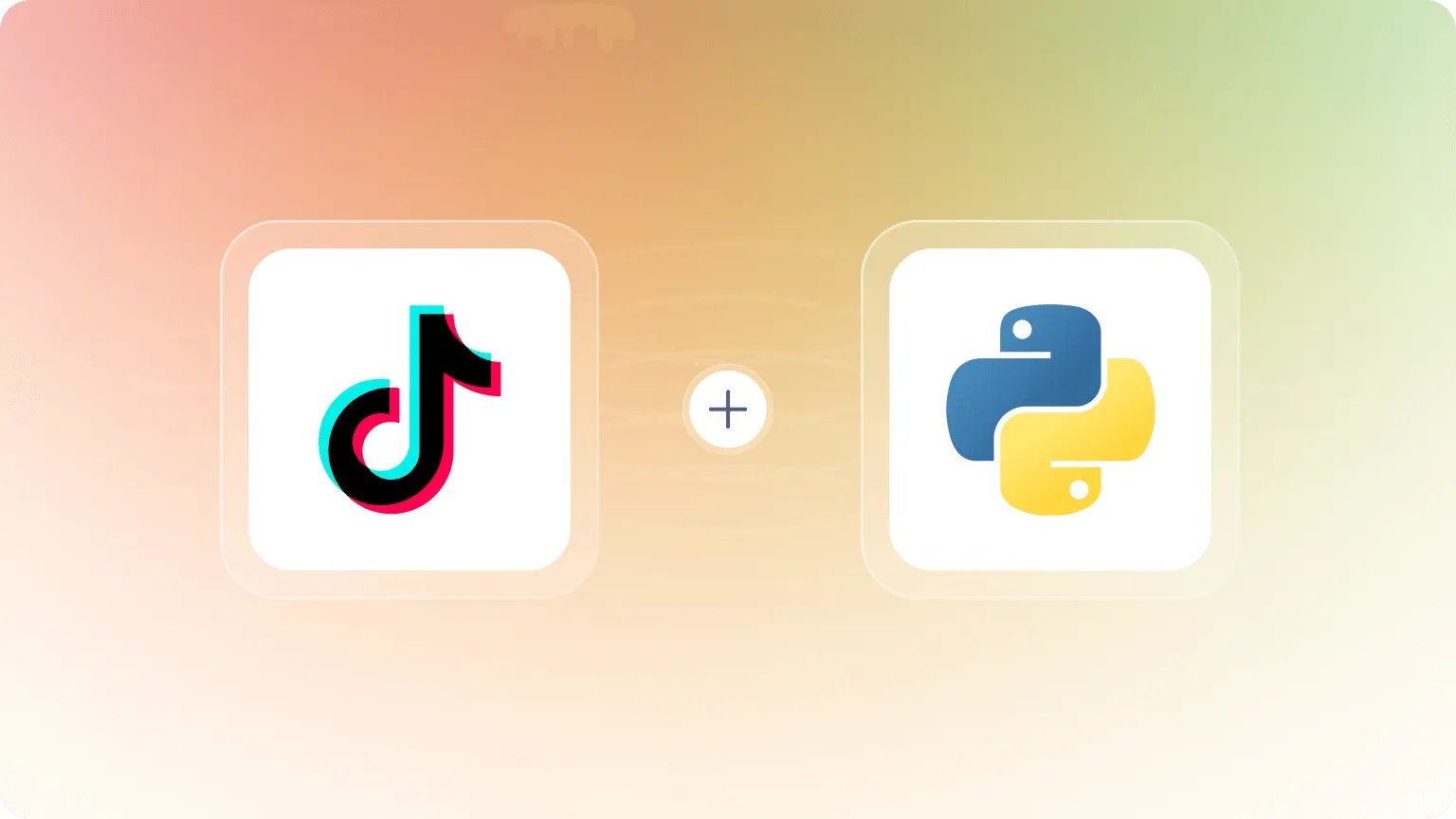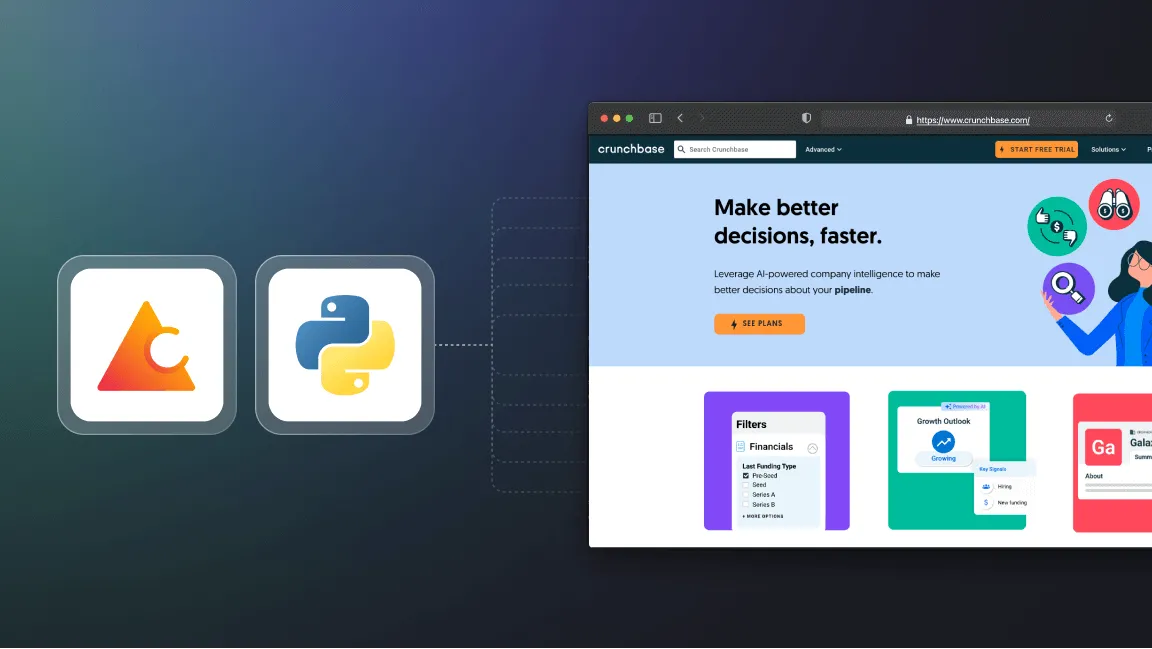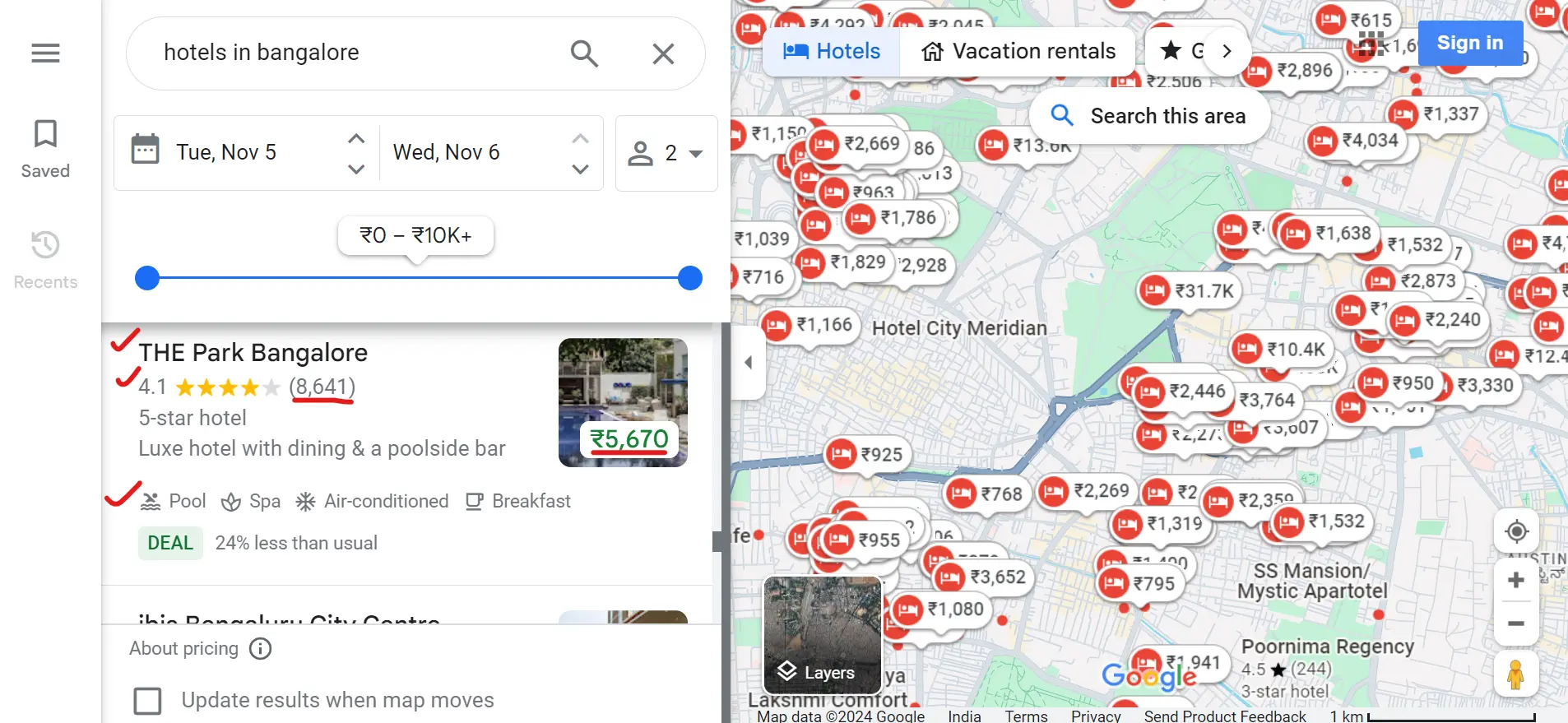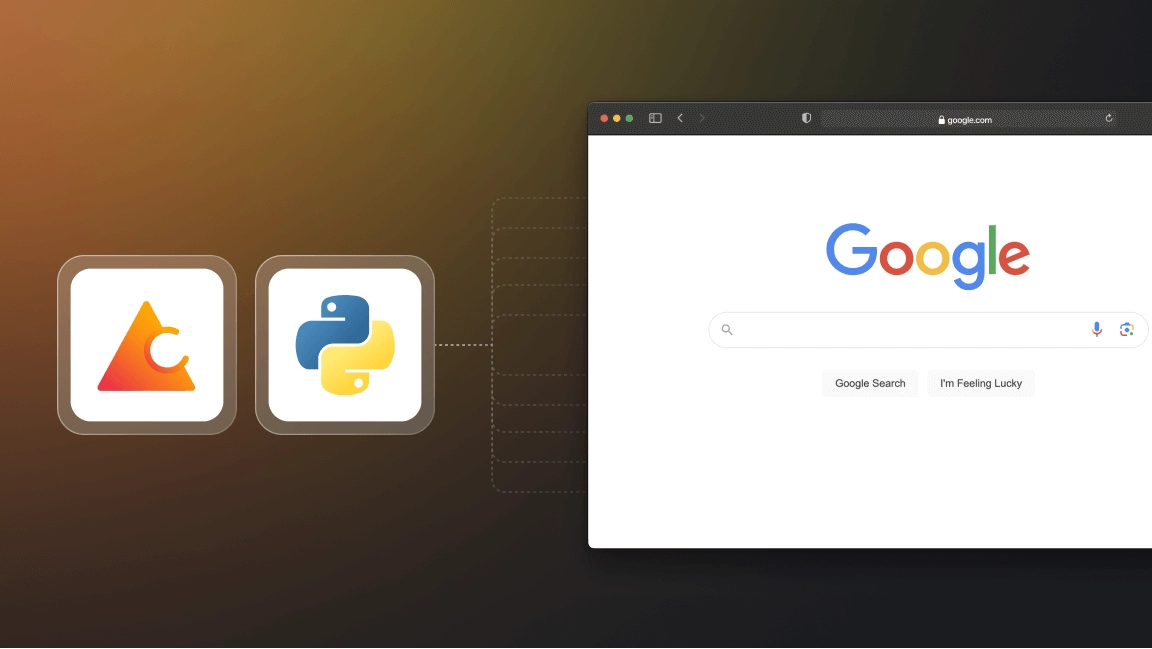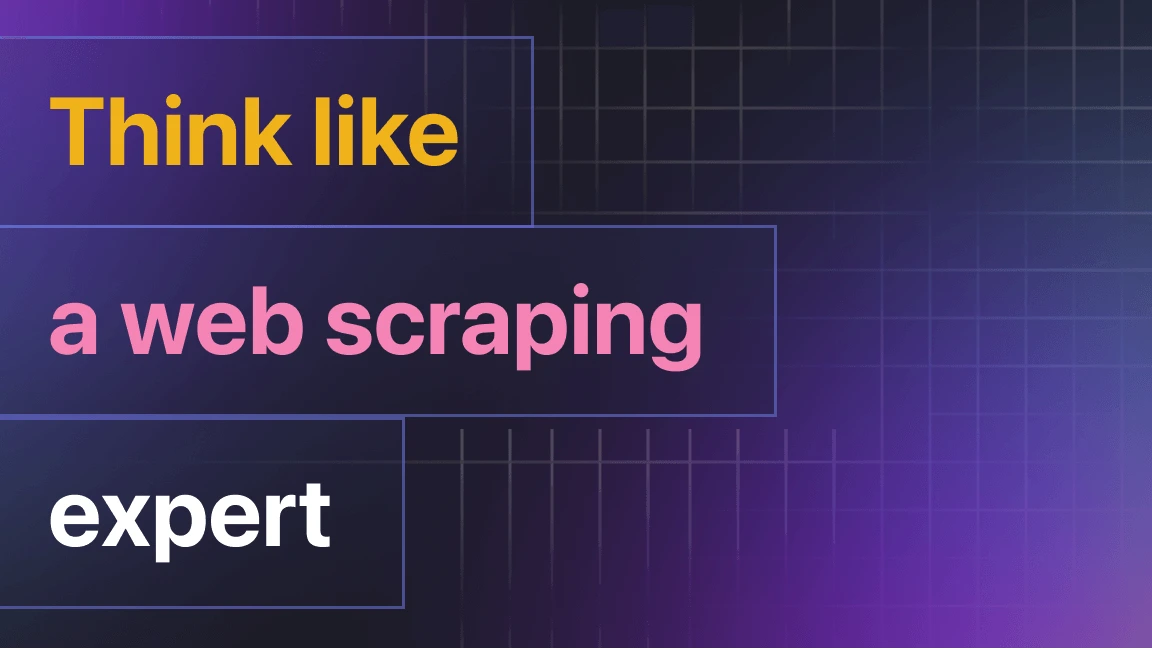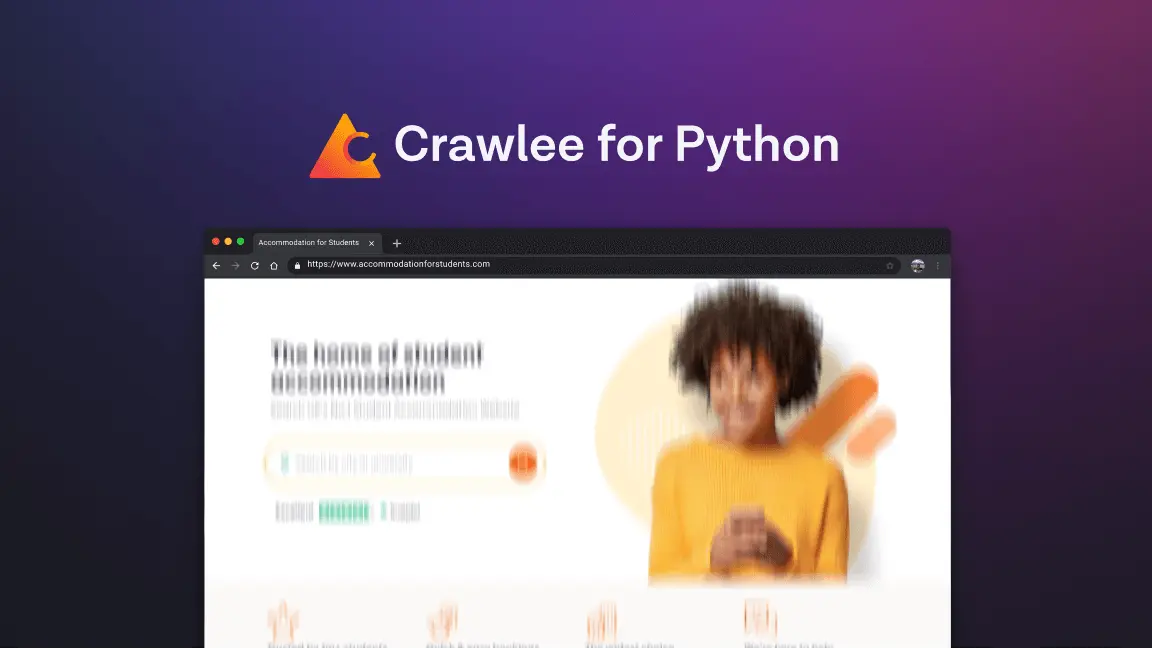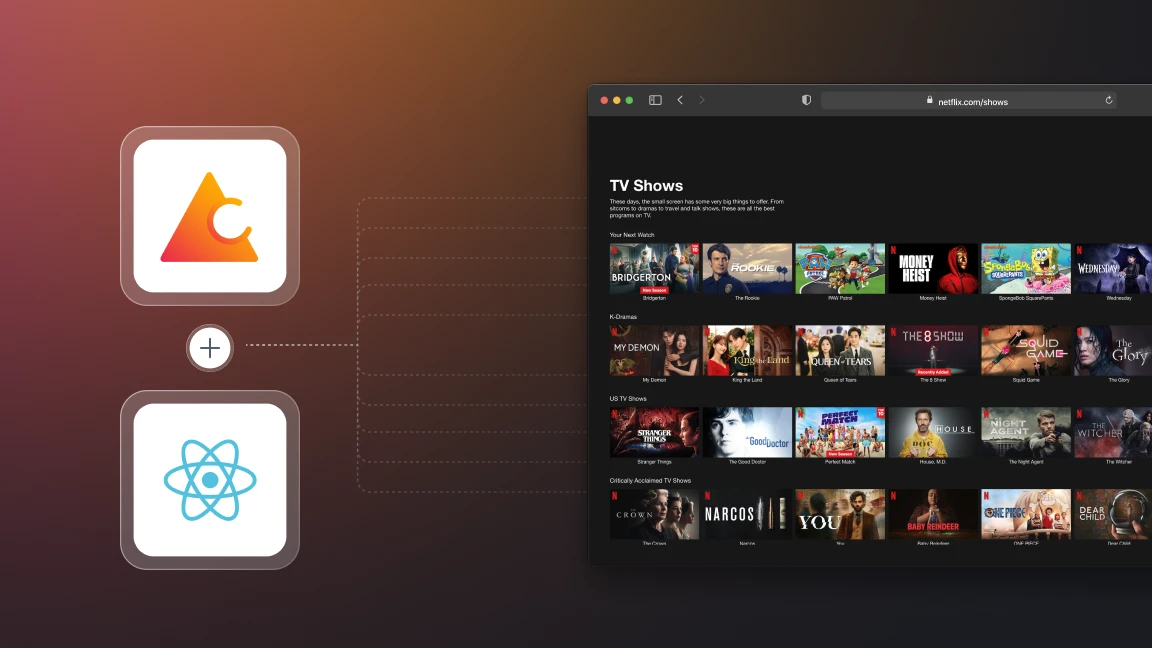How to scrape YouTube using Python [2025 guide]
In this guide, we'll explore how to efficiently collect data from YouTube using Crawlee for Python. The scraper will extract video metadata, video statistics, and transcripts - giving you structured YouTube data perfect for content analysis, ML training, or trend monitoring.
One of our community members wrote this guide as a contribution to the Crawlee Blog. If you'd like to contribute articles like these, please reach out to us on Apify’s Discord channel.
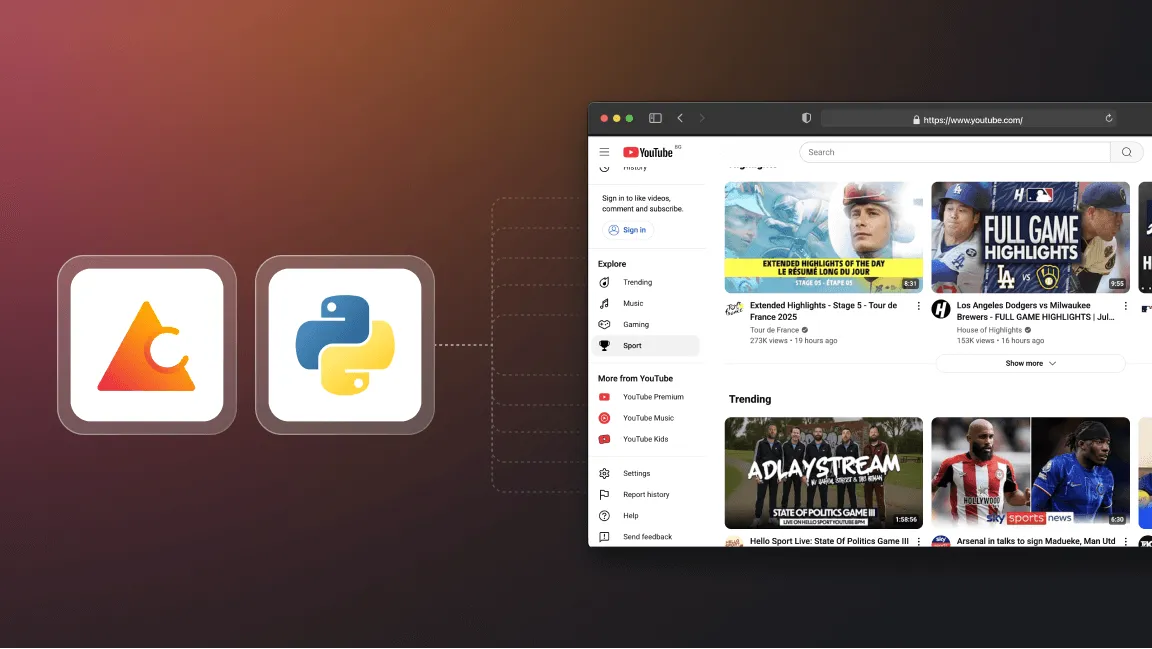
Key steps we'll cover: