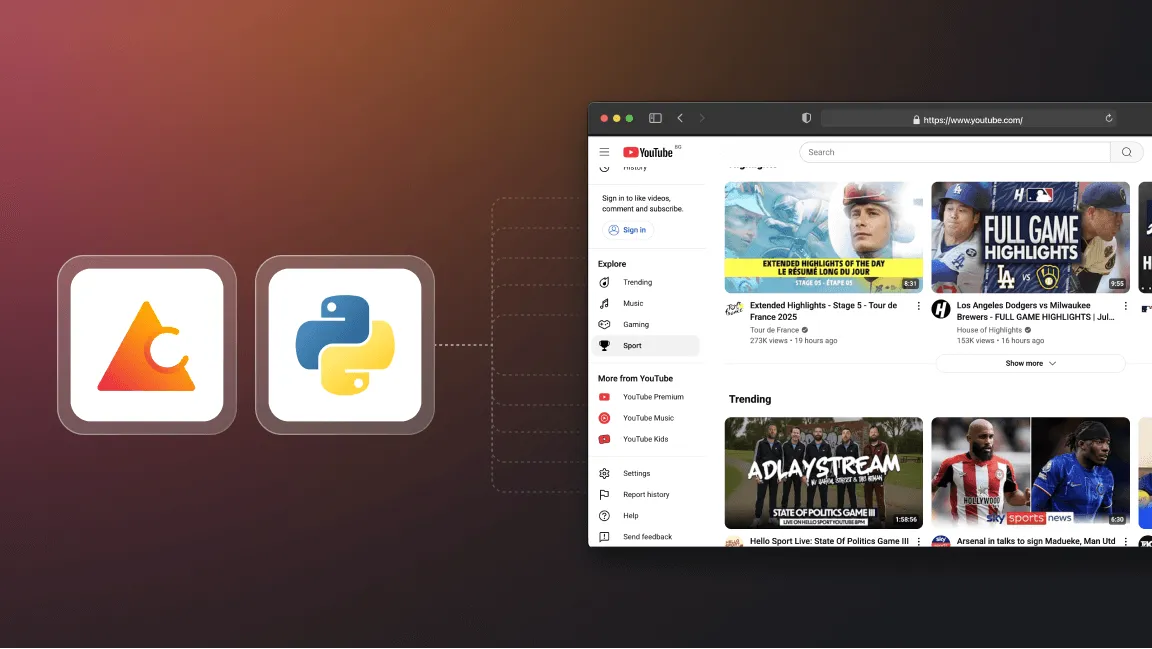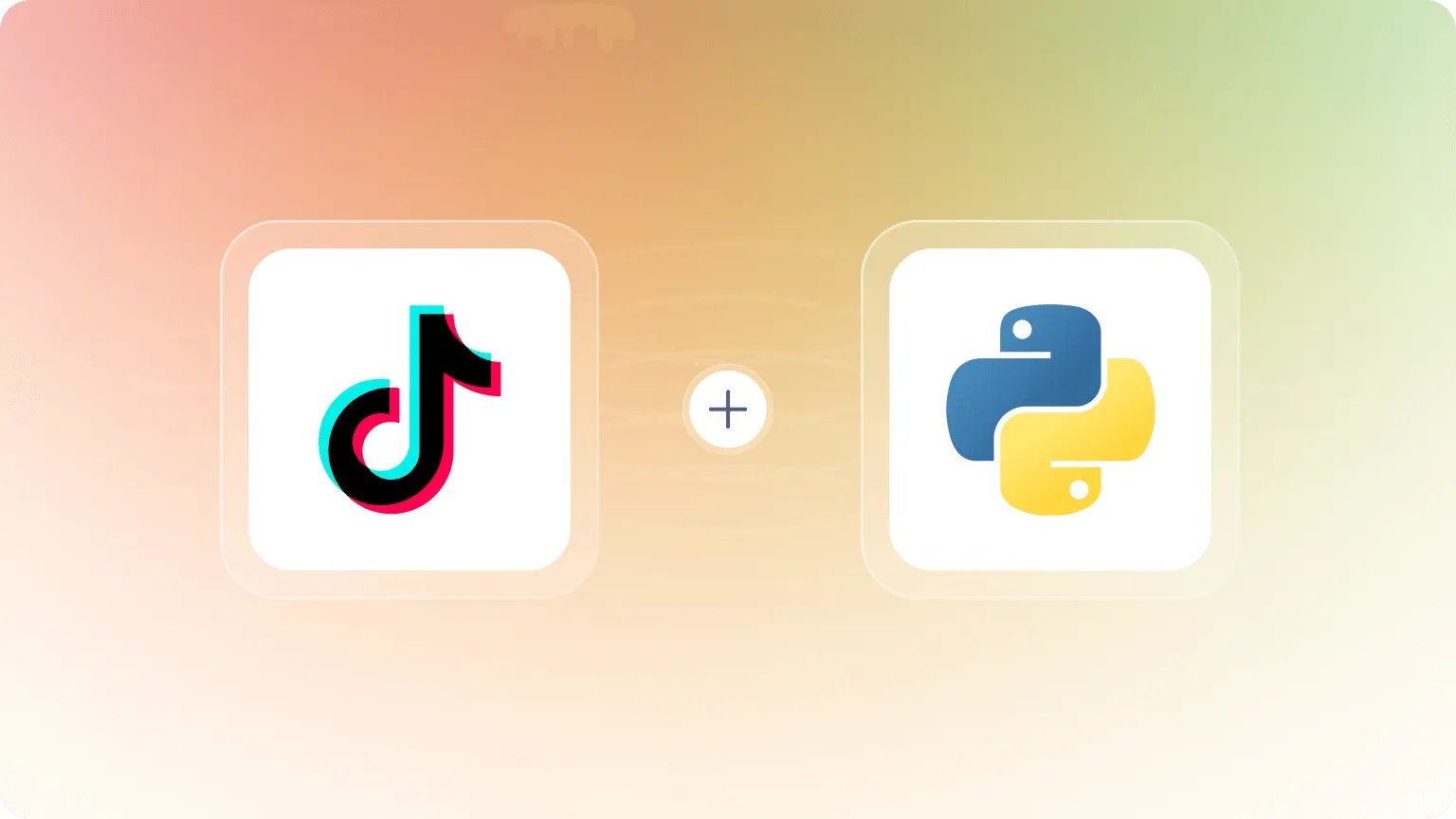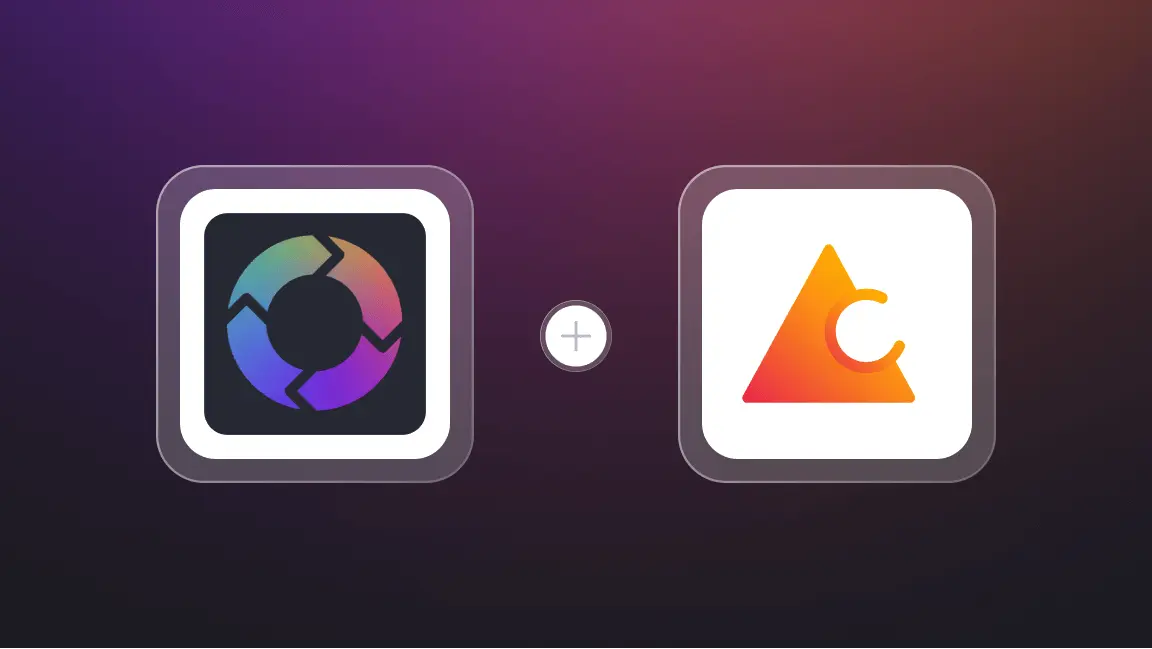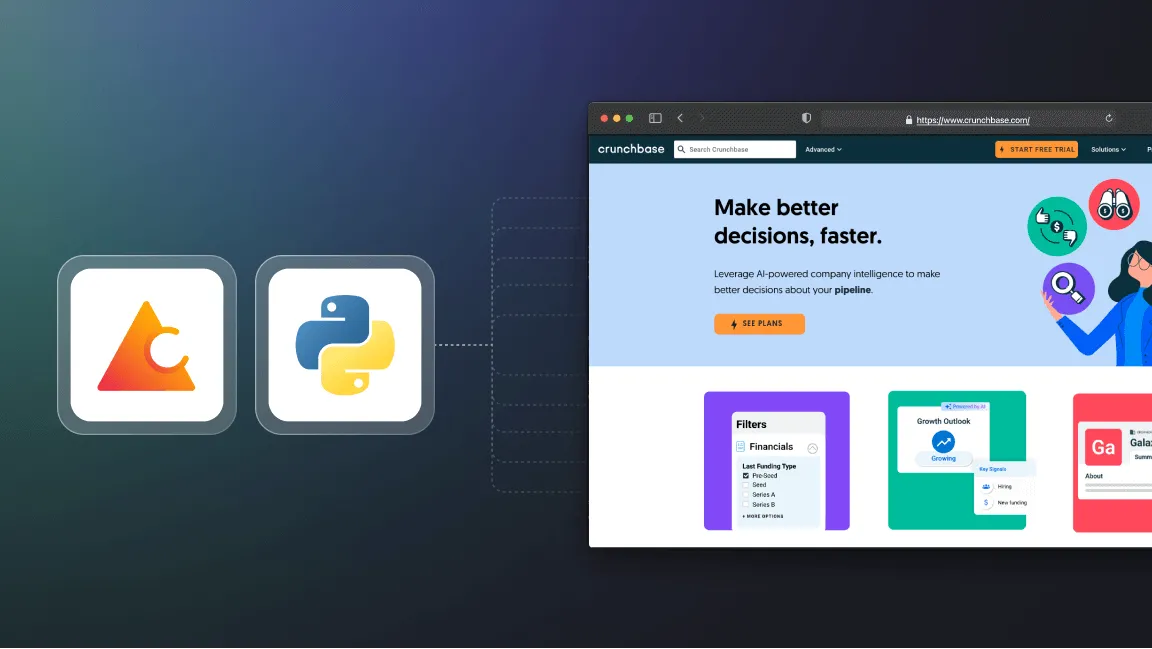Crawlee v3.16: AI-Powered Crawling with StagehandCrawler
Crawlee v3.16 is here, and the headline feature is the new StagehandCrawler — an AI-powered crawler that lets you interact with web pages using natural language instead of CSS selectors. On top of that, we've added async iterators for Dataset and KeyValueStore, a new discoverValidSitemaps utility, and made handleCloudflareChallenge more configurable.
Here's what's new: